Math Typesetting in Astro .mdx: Using remark-math & rehype-katex
Photo by Artturi Jalli on Unsplash
Mathematical expressions play a crucial role in conveying complex ideas, especially in technical content. In this blog, we’ll explore how to enable math typesetting in Astro .mdx files using the powerful combination of remark-math and rehype-katex.
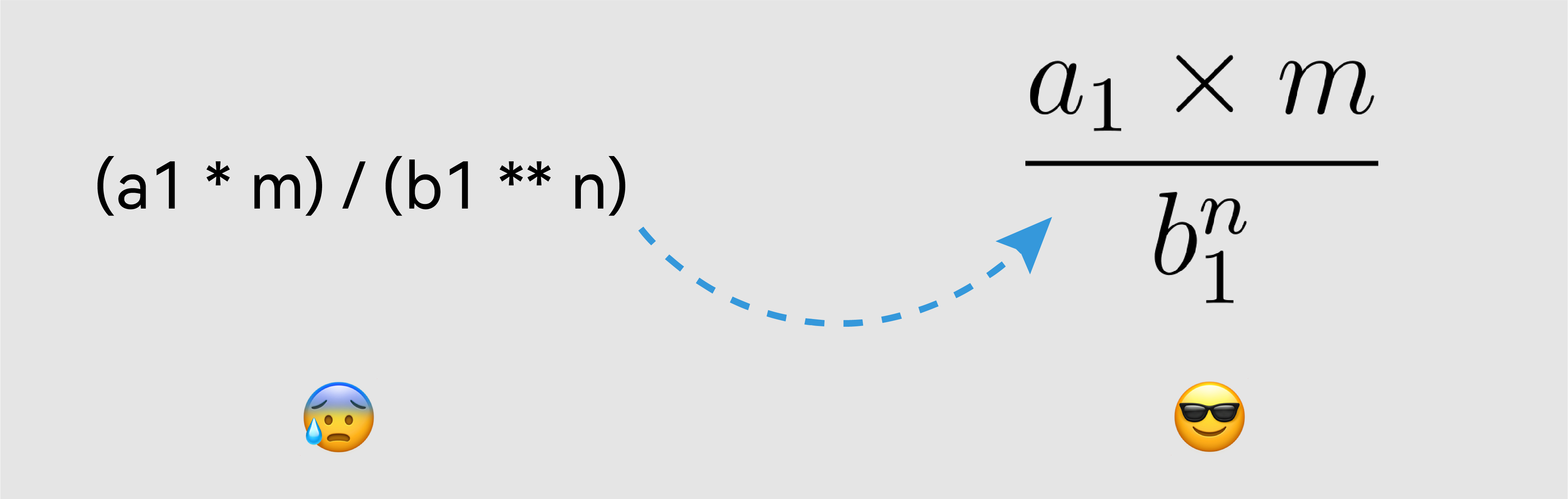
Step 1: Package installation
To kickstart the process, we need to install the necessary packages – remark-math and rehype-katex. Open your terminal and run the following command:
1$ npm install remark-math rehype-katexremark-math: This package extends Markdown’s capabilities, allowing seamless support for mathematical expressions.rehype-katex: Specifically designed to work with KaTeX, this package handles the rendering of mathematical expressions in Markdown files with speed and efficiency.
Step 2: Modifying the Astro config file
Now, let’s modify the Astro config file (astro.config.ts or astro.config.mjs) to incorporate these packages. Import and enable remark-math and rehype-katex as shown below:
1import { defineConfig } from 'astro/config'
2import remarkMath from 'remark-math'
3import rehypeKatex from 'rehype-katex'
4
5export default defineConfig({
6 //
7 markdown: {
8 remarkPlugins: [remarkMath],
9 rehypePlugins: [
10 [
11 rehypeKatex,
12 {
13 // Katex plugin options
14 }
15 ]
16 ]
17 }
18})Step 3: Use Auto-render Extension in Katex
To render math across the entire HTML page, we’ll add the Auto-render Extension of KaTeX in the head tag of our Astro layout file for Markdown pages. Locate or create the layout file under ./src/layouts/. Find the latest Katex code snippet on Auto-render Extension.
1<html lang="en" class="scroll-smooth">
2 <head>
3 <!-- Katex -->
4 <link
5 rel="stylesheet"
6 href="https://cdn.jsdelivr.net/npm/katex@0.16.9/dist/katex.min.css"
7 integrity="sha384-n8MVd4RsNIU0tAv4ct0nTaAbDJwPJzDEaqSD1odI+WdtXRGWt2kTvGFasHpSy3SV"
8 crossorigin="anonymous"
9 />
10 <script
11 defer
12 src="https://cdn.jsdelivr.net/npm/katex@0.16.9/dist/katex.min.js"
13 integrity="sha384-XjKyOOlGwcjNTAIQHIpgOno0Hl1YQqzUOEleOLALmuqehneUG+vnGctmUb0ZY0l8"
14 crossorigin="anonymous"
15 ></script>
16 <script
17 defer
18 src="https://cdn.jsdelivr.net/npm/katex@0.16.9/dist/contrib/auto-render.min.js"
19 integrity="sha384-+VBxd3r6XgURycqtZ117nYw44OOcIax56Z4dCRWbxyPt0Koah1uHoK0o4+/RRE05"
20 crossorigin="anonymous"
21 onload="renderMathInElement(document.body);"
22 ></script>
23 </head>
24
25 <body>
26 <slot />
27 </body>
28</html>Conclusion
Enabling math typesetting in Astro .mdx files is a streamlined process with the powerful combination of remark-math and rehype-katex. This integration enhances your content, allowing you to seamlessly include and beautifully render mathematical expressions, providing clarity and precision to your readers. Whether you’re a technical author or anyone dealing with mathematical content, this approach ensures a smooth workflow and an enhanced reading experience.